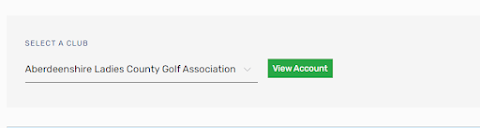Step-by-step instruction to top up account and enter competitions
Hello Ladies
I know you have all been waiting for the County Competitions to go live on the App, apologies it has taken us so long there are still a few teething problems with the new Scottish Golf system and because of this we have had to create the competitions slightly differently this year.
Hopefully you have all managed to pay your subs through the website using the instructions Laura gave out.
The first thing you need to do to be able to enter a competition is to have enough money in your Aberdeenshire County Account.
To top this up you need to go to the Scottish Golf Website - Scottish Golf Website and log in at the top corner using your CDH number and password
You then need to click on the My Account section.
This will take you to the below page
From here you need to select Aberdeenshire Ladies County Golf Association as your club and click on View Account
Once you are in your ALCGA account if you scroll down to nearly the bottom you will see a section called Club Accounts where you area able to see your account balance and have the option of topping up your account. You can also see the transactions you have done on your account beneath it.
So once you have topped up your account you can now go to the Scottish Golf App to enter the competitions.
Along the bottom of the screen there is an Events tab with a picture of a trophy above it, click on that and it will take you to your home clubs events (see mine says McDonald in the top left hand corner)
All you need to do is click select for the relevant competition you want to enter and this will put the competition into your basket top right - see circled below
Any problems please email alcga.comp.sec@gmail.com and hopefully I can talk you through it.
Thank you all again for your patience in us working with Scottish Golf to get this set up and happy golfing!
Fiona Campbell
ALCGA Comp Sec